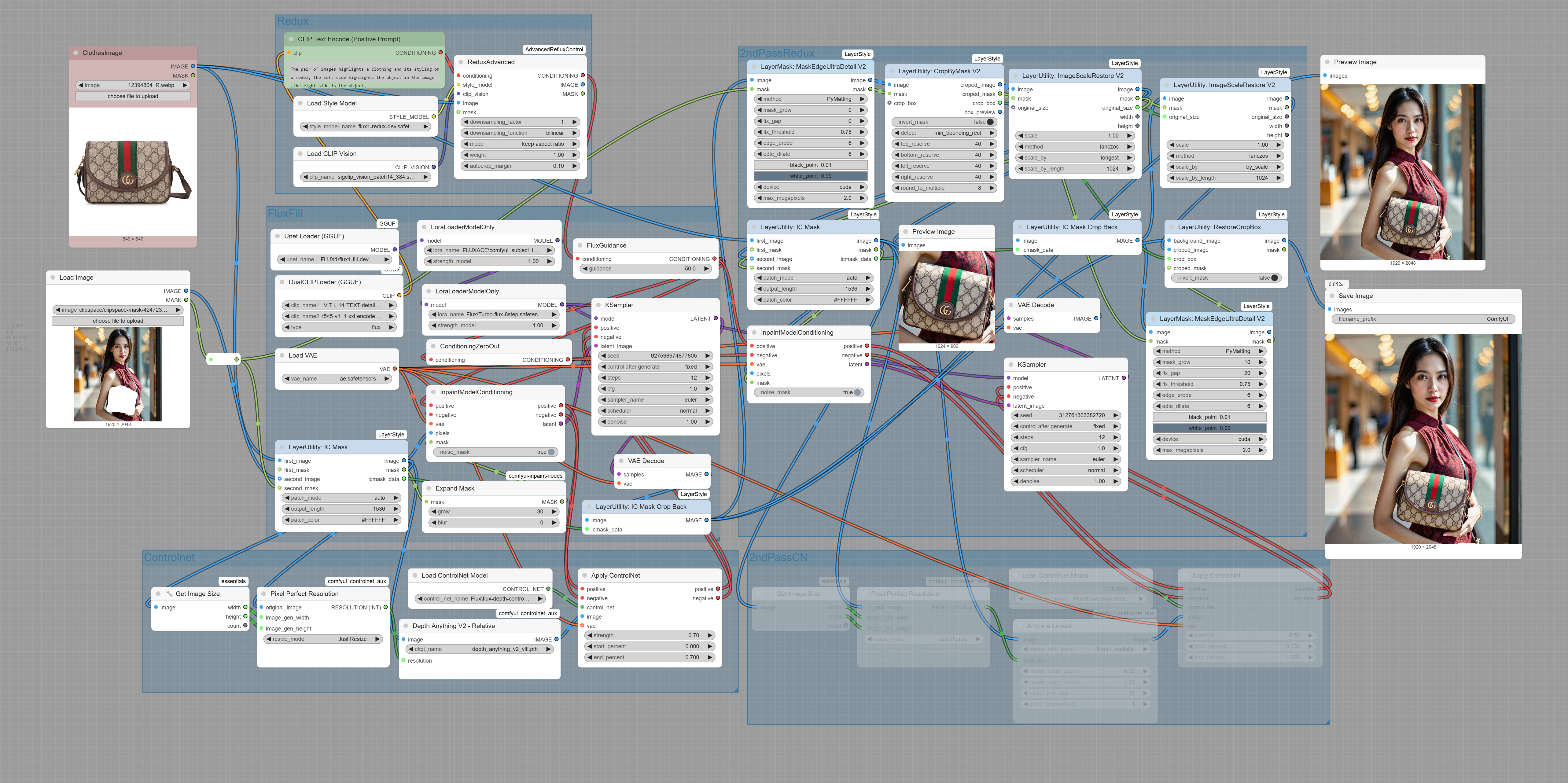2PassReduxACE
5.0
0 reviewsDescription
The basic concept of this workflow is to moveitems twice.
The first time is to create a reference transfer for the entire image, which is the basic Redux+ACESubject.
The second time involves cutting out an area of the image, masking it with the transferred image, enlarging the item area, and then performing Redux+ACE item reference repainting.
Through this enlargement and repainting process, the details of the transferred items become more elaborate.
Since LayerStyle is difficult to install, this implementation of specific item replacement process can be run online on RunningHub.
https://www.runninghub.ai/workflow/1901268235474321410
Discussion
(No comments yet)
Loading...
Reviews
No reviews yet
Versions (2)
- latest (2 months ago)
- v20250316-134534
Node Details
Primitive Nodes (11)
DepthAnythingV2Preprocessor (1)
DualCLIPLoaderGGUF (1)
FluxGuidance (1)
INPAINT_ExpandMask (1)
LayerUtility: ICMask (2)
LayerUtility: ICMaskCropBack (2)
ReduxAdvanced (1)
Reroute (1)
UnetLoaderGGUF (1)
Custom Nodes (33)
ComfyUI
- CLIPVisionLoader (1)
- ControlNetLoader (2)
- CLIPTextEncode (1)
- StyleModelLoader (1)
- KSampler (2)
- InpaintModelConditioning (2)
- ConditioningZeroOut (1)
- PreviewImage (2)
- VAEDecode (2)
- LoraLoaderModelOnly (2)
- VAELoader (1)
- ControlNetApplyAdvanced (2)
- LoadImage (2)
- SaveImage (1)
- GetImageSize+ (2)
- LayerUtility: ImageScaleRestore V2 (2)
- LayerMask: MaskEdgeUltraDetail V2 (2)
- LayerUtility: CropByMask V2 (1)
- LayerUtility: RestoreCropBox (1)
- PixelPerfectResolution (2)
- AnyLineArtPreprocessor_aux (1)
Model Details
Checkpoints (0)
LoRAs (2)
FLUXACE\comfyui_subject_lora16.safetensors
Flux\Turbo-flux-8step.safetensors