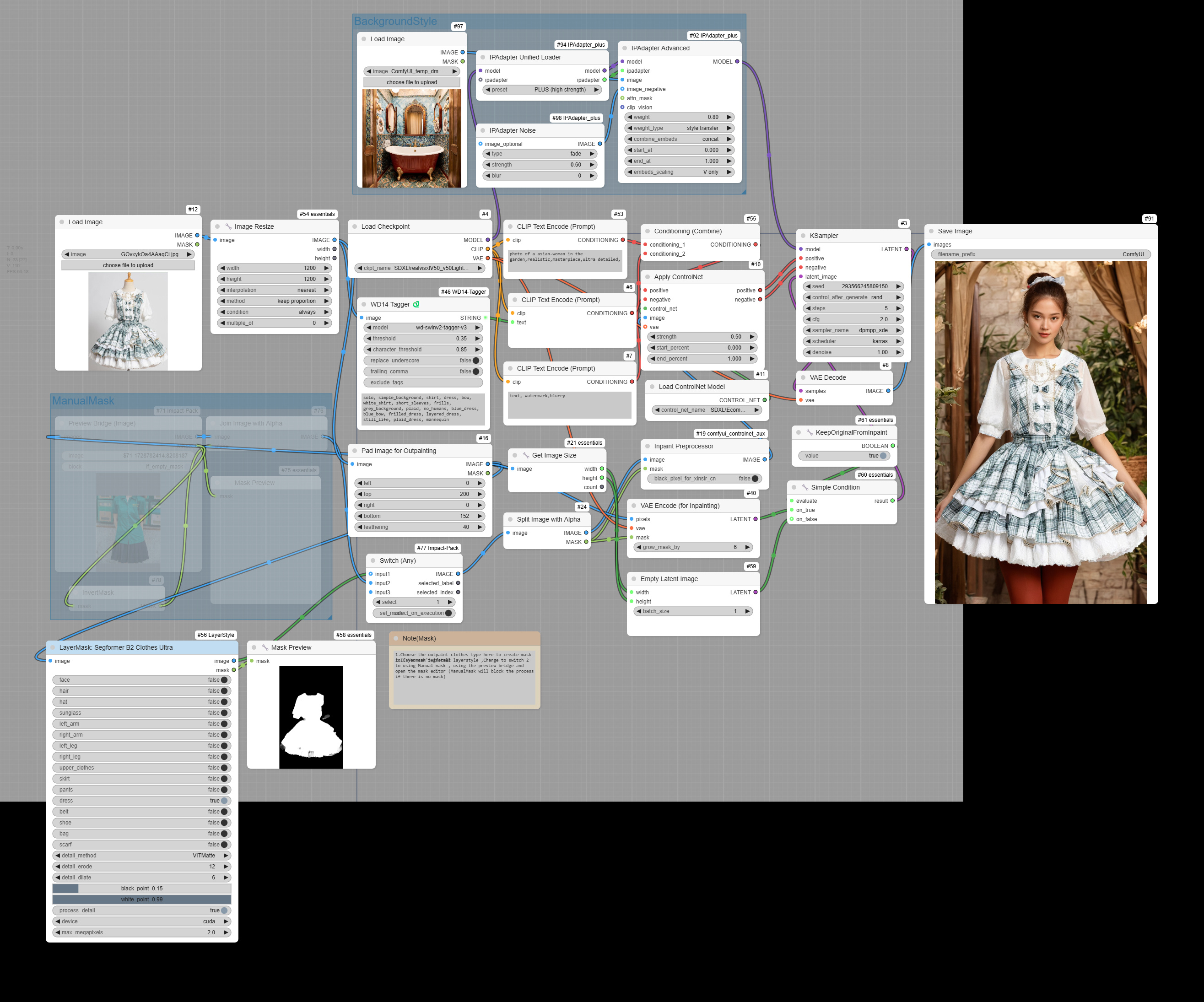DressingAndOutpaint(SDXL)
5.0
0 reviewsDescription
Inpainting Controlnet
Using Alimama SDXL ControlNet workflow for drawing clothing on characters.
This workflow is not very stable. If the type of clothing cannot be identified, it will not succeed. However, if the clothing can be correctly recognized, the results are quite good.
If LayerMark cannot be used to segment the clothing, a hand-drawn (Manual) mask can be applied. By setting the Switch to 2, you can switch to hand-drawing mask. When using hand-drawing, if no mask is detected, the workflow will stop and you can start it again after mask painting.
The workflow will output two results: one using Openpose as the skeleton framework. However, due to the influence of the ControlNet inpaint model, there is not much difference between the two. If the clothing cannot be detected, the drawing will still fail.
The SD 1.5 is still working better with powerpaint (SD 1.5 Dressing and Outpaint).
Discussion
(No comments yet)
Loading...
Reviews
No reviews yet
Versions (1)
- latest (8 months ago)
Node Details
Primitive Nodes (5)
Note (2)
SetUnionControlNetType (1)
SimpleCondition+ (1)
SimpleMathBoolean+ (1)
Custom Nodes (36)
ComfyUI
- CLIPTextEncode (3)
- JoinImageWithAlpha (1)
- InvertMask (1)
- ControlNetLoader (2)
- ImagePadForOutpaint (1)
- KSampler (2)
- ControlNetApplyAdvanced (2)
- VAEDecode (2)
- SplitImageWithAlpha (1)
- VAEEncodeForInpaint (1)
- EmptyLatentImage (1)
- ConditioningCombine (1)
- CheckpointLoaderSimple (1)
- SaveImage (2)
- LoadImage (2)
- GetImageSize+ (1)
- MaskPreview+ (2)
- ImageResize+ (1)
- PreviewBridge (1)
- ImpactSwitch (1)
- LayerMask: SegformerB2ClothesUltra (1)
- DWPreprocessor (1)
- InpaintPreprocessor (1)
- WD14Tagger|pysssss (1)
- IPAdapterNoise (1)
- IPAdapterUnifiedLoader (1)
- IPAdapterAdvanced (1)
Model Details
Checkpoints (1)
SDXL\realvisxlV50_v50LightningBakedvae.safetensors
LoRAs (0)