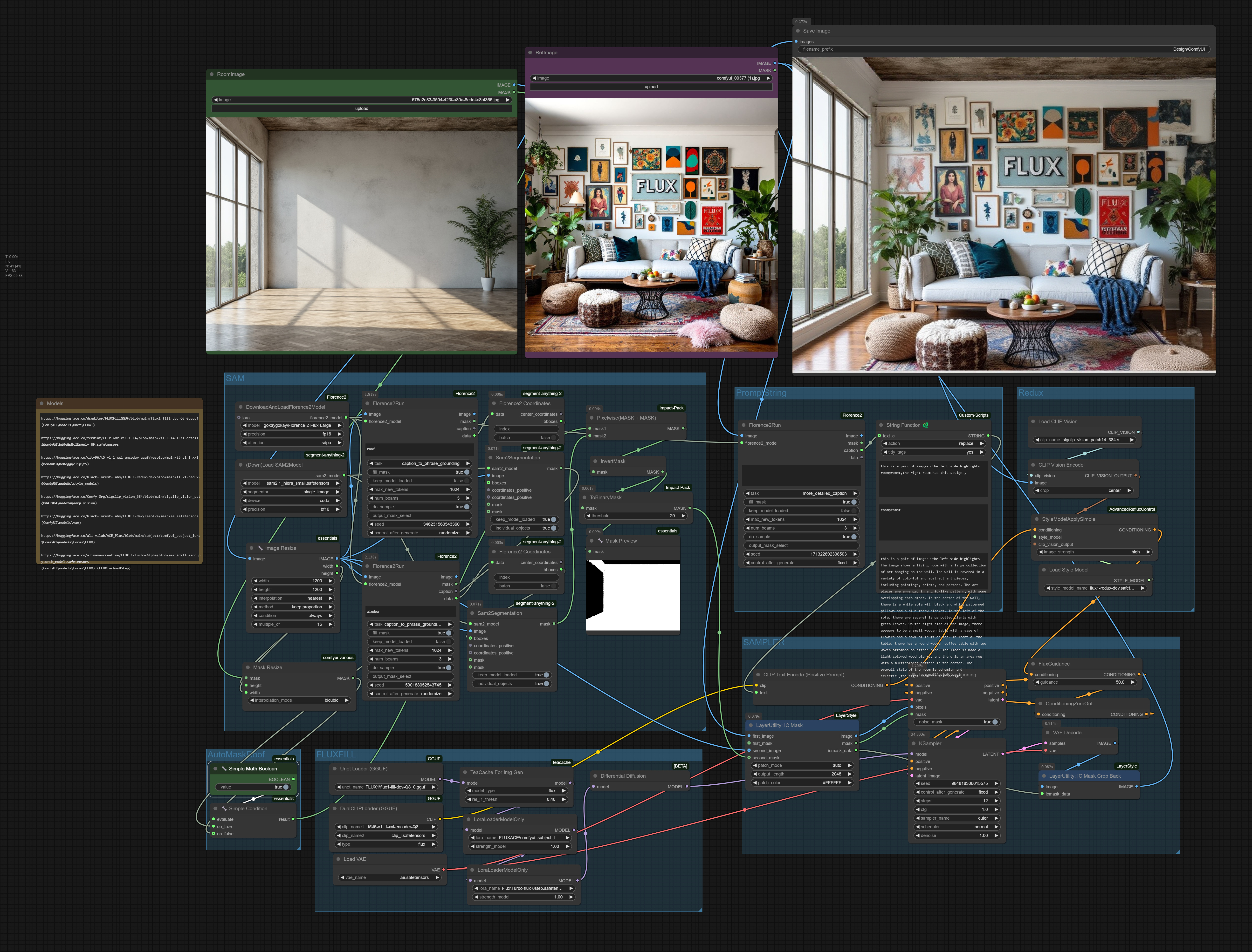Room Design Migration
5.0
0 reviewsDescription
The basic concept of the workflow is as follows:
Discard the depth map and use SAM to define the ceiling and windows while maintaining the room structure.
Since ceilings and walls often share the same color, SAM may sometimes fail to correctly segment them. A hand-drawing method is provided for users to manually define the ceiling area. Enabling the bottom-left group switch allows hand-drawn masking.
Combine the window and ceiling masks, then invert the mask to create the Inpaint area.
Use Florence2 for prompting and adjust the prompts for the image to stabilize the scene with ACESubjectLora.
Use Redux to control the retention level of decorative objects in the reference image.
Apply ACESubjectLora and FLUXTurbo Lora, along with Teacache acceleration.
Use LayerStyle's ICMask to finalize the image and cropping tasks.
Model download links are noted in the workflow’s Note section.
Discussion
(No comments yet)
Loading...
Reviews
No reviews yet
Versions (1)
- latest (3 months ago)
Node Details
Primitive Nodes (19)
DownloadAndLoadFlorence2Model (1)
DownloadAndLoadSAM2Model (1)
DualCLIPLoaderGGUF (1)
Florence2Run (3)
Florence2toCoordinates (2)
FluxGuidance (1)
LayerUtility: ICMask (1)
LayerUtility: ICMaskCropBack (1)
Note (1)
Sam2Segmentation (2)
SimpleCondition+ (1)
SimpleMathBoolean+ (1)
StyleModelApplySimple (1)
TeaCacheForImgGen (1)
UnetLoaderGGUF (1)
Custom Nodes (22)
ComfyUI
- StyleModelLoader (1)
- CLIPVisionLoader (1)
- CLIPVisionEncode (1)
- CLIPTextEncode (1)
- KSampler (1)
- VAEDecode (1)
- DifferentialDiffusion (1)
- LoraLoaderModelOnly (2)
- InpaintModelConditioning (1)
- ConditioningZeroOut (1)
- VAELoader (1)
- InvertMask (1)
- SaveImage (1)
- LoadImage (2)
- ImageResize+ (1)
- MaskPreview+ (1)
- AddMask (1)
- ToBinaryMask (1)
- StringFunction|pysssss (1)
- JWMaskResize (1)
Model Details
Checkpoints (0)
LoRAs (2)
FLUXACE\comfyui_subject_lora16.safetensors
Flux\Turbo-flux-8step.safetensors